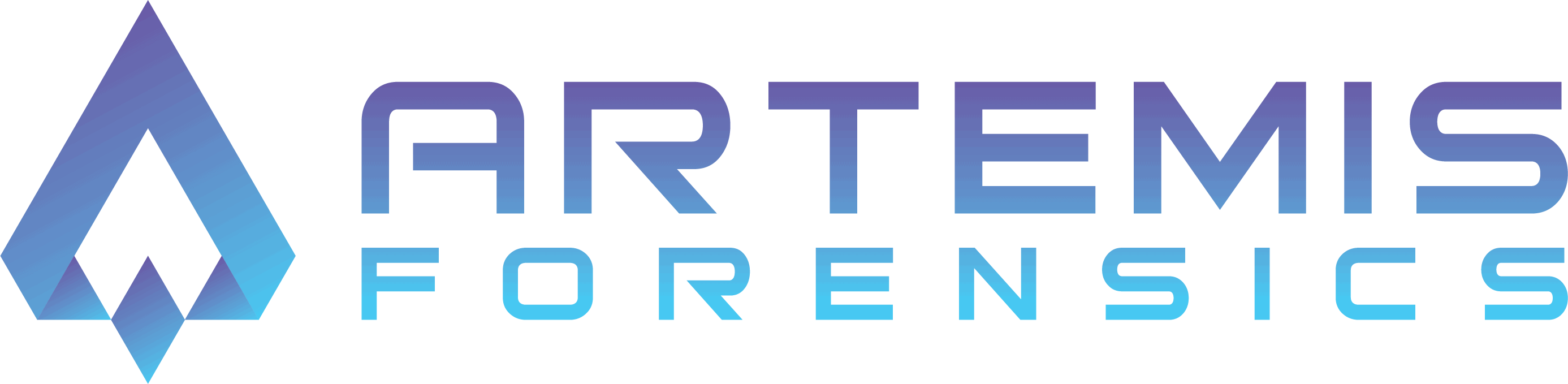Have you ever accidentally deleted an important file, or maybe your system crashed and lost all your data?
It can be a frustrating experience, but luckily, there are ways to recover your lost or deleted data. We’ll discuss some tips and steps you can use to recover your data from your devices in the following article.
1. Immediately stop using the device.
When you realize you’ve lost important data, the first thing you should do is stop using the device. If you continue using the device, you run the risk of overwriting the deleted data, which can make it more difficult or impossible to recover.
2. Check your backups.
Check to see if you have your data backed up. If you use services such as Google Drive, OneDrive, iCloud, etc. your data may already be backed up to the cloud somewhere. If you have any external hard drives or flash drives, check those as well.
3. Use data recovery software.
If you don’t have a backup, you can attempt to use data recover software. There are plenty of options available online, such as Recuva, EaseUS Data Recovery, Stellar Data Recovery, and Disk Drill. When using this software, make sure to follow the instructions very carefully to avoid further data loss.
Give us a call for a free, no hassle consultation. In some cases, we may be able to walk you through basic steps to easily get your data back. Otherwise, our Team at Artemis Forensics has specialized tools and expertise to recover your data.