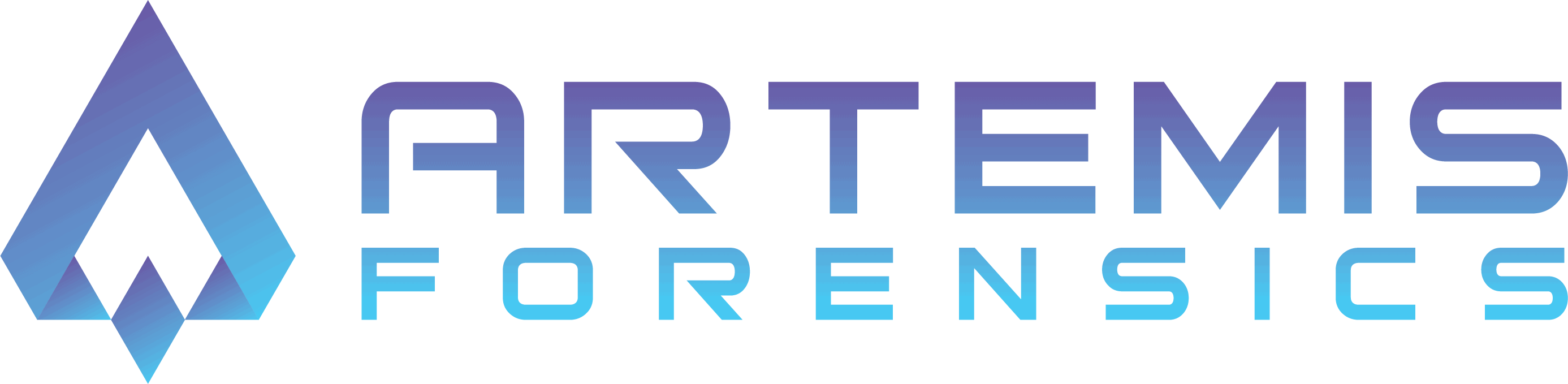How To Protect Your Mobile Device From Spyware
The risk of someone spying on your mobile device grows as our lives become increasingly digital. Whether it‘s a disgruntled ex-partner, a malicious hacker, or even a government agency, the idea of someone snooping on your private data is a scary one. In this post, I will go over some of the signs that your device may be compromised, and what you can do to protect yourself.
The first step is to understand the different methods that can be used to spy on your device. For example, they may install spyware applications that allow them to see your screen, log your keystrokes, and even activate your webcam and/or microphone. Alternatively, they may try to use phishing techniques by tricking you into giving them access to your accounts or try to install fake updates.
Let’s go over some of the signs that your device may be compromised. There are several red flags to look out for including:
- Unusual Activity: Your device randomly slows down, applications are installed without your knowledge, random pop-ups, files or records are randomly deleted, etc.
- Battery Drain: Your device’s battery is draining quicker than usual, indicating that there is an increase in background application usage, and someone may be connecting to your device remotely.
- Suspicious Network Activity: An increase in data usage may be an indication that someone may be connecting to your device to collect data.
- Changes to Accounts: You notice that your passwords have been changed or your accounts are being accessed from unusual locations.
- Strange Sounds: If you hear strange sounds from your device during phone calls or when it’s idle, it may be a sign that someone may be recording or listening in to your calls.
- Hot Device: If your device is running hotter than usual, it could be a sign that malware or spyware may be running in the background using most of your device’s resources.
If you notice any of the above signs it’s important to take action to protect yourself. The following are some steps you can take:
- Disconnect from the Internet: If you suspect that your device has been compromised, you can set your device to airplane mode. This will prevent the attacker from accessing your device and give you more time to take further action.
- Change Passwords: Change passwords to your accounts. Make sure to use strong, unique passwords that are difficult to guess.
- Update Security Settings: Make sure that your security settings are up to date. We strongly recommend that you enable 2FA for all of your accounts.
- Update Software: Make sure that your operating system and applications are updated to the latest versions. This helps to protect against known vulnerabilities and security threats in the software.
- Contact Us: If you’re unsure how to proceed and you suspect your mobile device is compromised, give us a call for a free consultation. We’ll help you identify the extent of the compromise and take advanced steps to protect yourself.
It’s essential to act the moment you suspect that your device has been compromised. By looking for signs of compromise and taking steps to protect your device, you can help keep your data safe and secure.